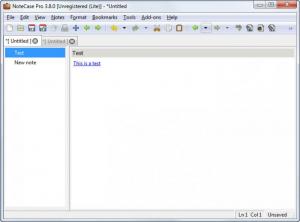NoteCase
Pro 4.3.4
Size: 40.64 MB
Downloads: 5369
Platform: Windows (All Versions)
Certain information is too valuable to lose, so it would be a good idea to store it in a safe place. NoteCase can keep your important notes safe and organized. It allows you to categorize notes and ideas in a hierarchical structure, link them, attach files and much more.
The application is available in Lite and Pro versions, for Windows, Mac OS X, Linux, OpenSolaris, FreeBSD and Android platforms. You can opt for a standard installation, during the setup procedure, but you can also choose to install NoteCase as a portable application, if you wish to take it with you on a removable drive.
The user interface has a familiar layout, so it should not take long to get used to its functions. Created notes appear on the left side of the window and you can view and edit their contents on the right side. The application places all the usual text editing tools at your disposal, for changing font settings, aligning the text and so on. You can also create links to other notes, web sites, email addresses or scripts, insert images or attach files.
Notes can be organized in folders and sub-folders and you may change their icons, clone them, bookmark your notes, insert child notes and more. You can also mark your notes and execute certain actions on all marked items. Besides linking a note's contents, you can link its title as well.
It is also possible to create and schedule tasks. You just need to click a check box when you create a note and the application will display a new window, on which you can specify different dates. Additionally, you can prioritize your tasks, select a status, like "in progress", "completed" or "waiting" and load an audio file, in MP3 format, to set up an alarm.
Pros
You can organize your personal notes in a tree structure. The application allows you to insert pictures and attach files, link notes to web sites, email addresses, scripts or other notes. It is also possible to create tasks, schedule them and set up alarms.
Cons
You may encounter a few minor issues with the application's interface if you run it on Windows 7. NoteCase allows you to organize any kind of information and when you need it, you can find it instantly.
NoteCase
Pro 4.3.4
Download
NoteCase Awards

NoteCase Editor’s Review Rating
NoteCase has been reviewed by Frederick Barton on 17 May 2013. Based on the user interface, features and complexity, Findmysoft has rated NoteCase 5 out of 5 stars, naming it Essential